Aug 8 · 4 min read

Have you been wanting to work from home (WFH) and become part of the growing crowd of digital nomads? If you haven’t met a lot of people who WFH or have tried to land a remote job without success, don’t give up. It’s not a secret society and it’s not fiction told in the news, either. Those jobs exist.
Before you set out to hunt for those virtual jobs, know what it requires of you. Contrary to common belief, not everyone is made for it and a smaller fraction is willing to be good at it.
Those who are willing to excel at their jobs while WFH are living the dream. They get the best of both worlds by working without a heavy commute from any location in the world while getting raving reviews and appreciation for their work. That’s because they know that it takes a change in communication, intentionality, and habits to make this work. I’ll write about it in another post that I’m cooking up. This isn’t for everyone.
I’ll show you where to look for remote jobs and what to do once you get one. I am providing short, curated recommendations (some are promoted). I can recommend them because I have used them myself. If you want a shortcut and skip the learning curve, take it from a person who has worked from home since 2008. Let’s get you that WFH position!
Get A WFH Job
Get WFH Jobs Internally
Your current job may have been advertised as a position at a specific location, but that doesn’t mean it can’t be done remotely. Some jobs require presence (can’t fix a broken pipe remotely — yet!), but if you work in a white-collar job, chances are high that your employer would agree to let you work remotely.
If all you need is a broadband connection, brain, skill, self-discipline (lots of it), a quiet home office, your office gear (monitor, headset, etc.) and a stable phone line to do your job, then you already have points for building your case. I am helping you to do that next.
Trust me, I started out by working out of office locations. I ended up traveling so much and doing a well enough job that my employers and clients trusted me enough to travel when it made sense to meet in person (and I traveled a lot). I WFH to do all the productive work.
Let’s build your case.
Examine your work requirements. What results are you required to deliver? What does it take to deliver them? Would you need to be in a specific space to do your work? Is your work highly dependent on in-person and on-site collaboration? If not, you have a case for remote work.
Assess your relationship with your leadership. Do your leaders trust you? Do they know what you stand for (being reliable, delivering quality work, contributing value, being honest, etc.)? More points for your WFH case.
Take a look at your company’s WFH policies. Don’t be shocked if your employer’s policies aren’t in favor of remote work or limit remote work to a few days a week or month. I have worked for organizations that have allowed 40 days of remote work and only under certain circumstances. Meanwhile, I had a 100% home office contract and so did many of my peers. If your company doesn’t have a policy, it makes your case stronger. You’re basically working with a blank sheet.
But even if the odds aren’t in ever your favor, don’t give up, Katniss. The first two points are enough to make a case with your supervisor.
Start small. Suggest working from home one or two days a week as an experiment, so to speak. Limit it to that so the risk isn’t that high and you can show that your performance won’t drop (it will likely increase).
Get WFH Jobs Externally
On your “traditional” job boards, the first way to find WFH jobs is to enter “remote” in the search box for location. The example below shows indeed, but I have seen legitimate remote positions with Ziprecruiter, LinkedIn, and Glassdoor as well.
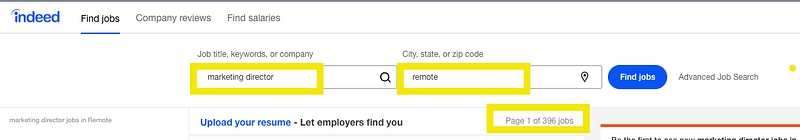
Job boards specialized in remote jobs:
- Flexjobs. One of the largest, most well-known platforms for home-office jobs from well-known companies.
- VirtualVocations. Jobs vetted for legitimacy with a great way to organize your job search.
- Remote.co. You’ll find lots of big names on here (American Express, Github, Dell, Trello).
- Remote.com. Almost! Small difference in the URL ending and a different approach. Claims to be the #1 resource for remote jobs and uses AI to match you to job openings. You’ll get invited to apply. Nice, eh?
- WeWorkRemotely. Also claims to be the #1 destination for remote jobs, equally backed by big-name customers.
Tools And Tricks To Master Your WFH Job
Once you’ve landed your dream position, let’s make sure you will do well in it and keep it.
To excel at working remotely, you will need to shift a few things as I mentioned in my introduction. Without going into details, I will say this: you are not as visible and you also have to deal with a crowd of workers that is old-fashioned, largely unfamiliar with the concept and is suspicious or has a negative opinion about WFH.
You can’t change people’s opinions, but you can change your response and your perceptions by communicating well and frequently, being intentional about your career planning and embracing new habits that make you successful. The “tools and tricks” below aim at supporting you in that. Let’s go.
Get WFH Tools
Your employer will already have a set of tools to use. In addition, I am listing tools you might use as a contractor or freelancer or working for a startup without an established software suite. Check their security and privacy policy against your company’s. You’re sharing sensitive information, so make sure you’re not causing trouble. We have enough security breeches dominating the news.
Communication tools.
You will need them and use them heavily. I have tried about a dozen of them. The ones that didn’t cause me a major headache are listed below.
- Skype. Instant messaging, conference calls, video chat, screen sharing. Is there a thing it cannot do?
- Zoom. Web and video conferencing using a freemium model.
- Uberconference. Uber easy! Easy to set up, freemium model.
- Freeconferencecallhd.com. Free as the name says. You get your own conference line, can see participants, record calls, and send the link to the recording around. Fees with your mobile provider may apply if you dial in from your cell phone.
- Krisp. Cut the noise on your calls. You don’t want your coworkers to hear your dog barking at the mailman. Krisp has superb noise cancelation. Appsumo has a special deal in August for a $39 one-time fee. Once the deal expires, you get the most wanted features (speaking and listening without background noise) starting at $10 per month.
- Slack. Stop the email madness. Move discussions over to slack by topic and keep your sanity (and theirs).
Productivity tools.
Stay on task, stay organized and show results. The tools below help you to do that.
- Asana. As Asana describes it: “With Asana, teams can coordinate and manage work in the view that works best for them — from lists and boards to calendars and Timeline.” Asana owns Trello (below).
- Trello. Great project management tool, also useful to keep lists of things you are working on in Kanban-style. You can use this to quickly convey to your other remote coworkers and your boss what you’re working on and what you have accomplished. A picture is worth a thousand words with this.
- Toggl. Priceless time-tracking tool. Why would you want to use it? Two reasons: (1) You’re not visible in the office. This shows what you did, how long you worked on things, and even the value of the task if you set it up that way. (2) It shows you what you spend your time on and helps you to optimize your use of all your working hours.
- Doodle. Schedule meetings without the frequent back-and-forth. This tool allows you to provide options for meetings that your attendees will vote on. Once you have all votes, simply schedule the option that everyone selected. Integrates with your calendar and phone.
- E.ggtimer. A browser-based tool to create countdowns. Set a timer and try to get a task done before time is up! A great way to stay focused.
- BeFocused / Pomodoro Timer. Similar to E.ggtimer. Set a challenging amount of time aside for your next task and watch yourself get self-competitive and highly focused. There is a free and paid version for Macs.
- Freedom. App and website blocker to help you remove distractions and get things done. They list a 30% promotion if you use the code NEW30 when you sign up.
- Cold Turkey. App and website blocker to help you stay focused. Has a free version available.
- IPEVO Annotator. An online whiteboard so you can scribble during your virtual meetings and convey and discuss your ideas visually. The tool works on macOS, Windows, iOS, and Android and is entirely free. Suweet!
- Google Drive, SharePoint or Dropbox Paper. Document collaboration is so much easier without sending around file versions per email, or losing track of the last edits. And what about “Sales_Presentation_v.7_Final_final_final_TK-remarks?” If you’re lucky, your company is already having one of these in place. Use them to stay organized and keep a single version of truth.
- CloudApp. No endless repeating of the same information or stumbling over your words as you try to explain how to navigate a complex tool. Use it to record your screen, make annotations, store the file in CloudApp and share it with a short link. Simple! Integrates with Slack and Trello and a gazillion other apps.
Have you found other indispensable tools? Please share below! It will benefit me and other digital nomads and I’d like to update the list over time.
This post was also published on Medium – click here to comment.


